View Origin Settings
You have several options for viewing Prerendering origin settings.
- Origin Settings tab - In the Origin Settings tab in the web console, you can view information about each origin. To add a new origin URL, contact Macrometa Support.
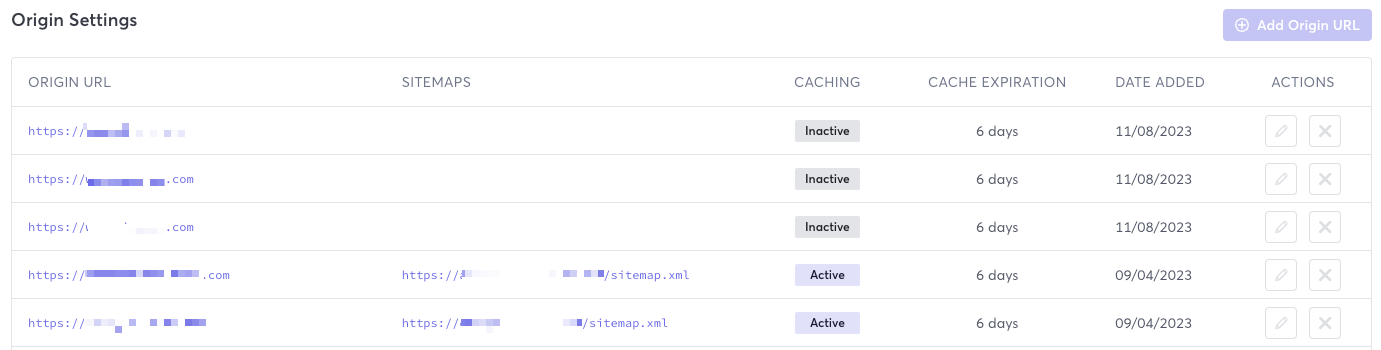
- REST API - Macrometa provides API calls that allow you to view origin settings for all origins or for one origin.
View Origin Settings
- Web Console
- REST API
Follow these instructions to view origin settings in the web console.
- Log in to your Prerendering dashboard.
- Click Origin Settings.
Use our interactive API Reference with code generation in 18 programming languages to:
Origin Settings
Prerendering provides the following origin settings. Field names in the web console are different than those in the API responses. Refer to the API endpoint documentation for a full explanation.
- Origin URL - URL of the origin.
- Sitemap - Sitemap, if one is associated with the origin.
- Caching - Indicates if caching is active for this origin.
- Cache Expiration - Amount of time a page remains in the cache before expiring.
- Date Added - Date the origin was added.