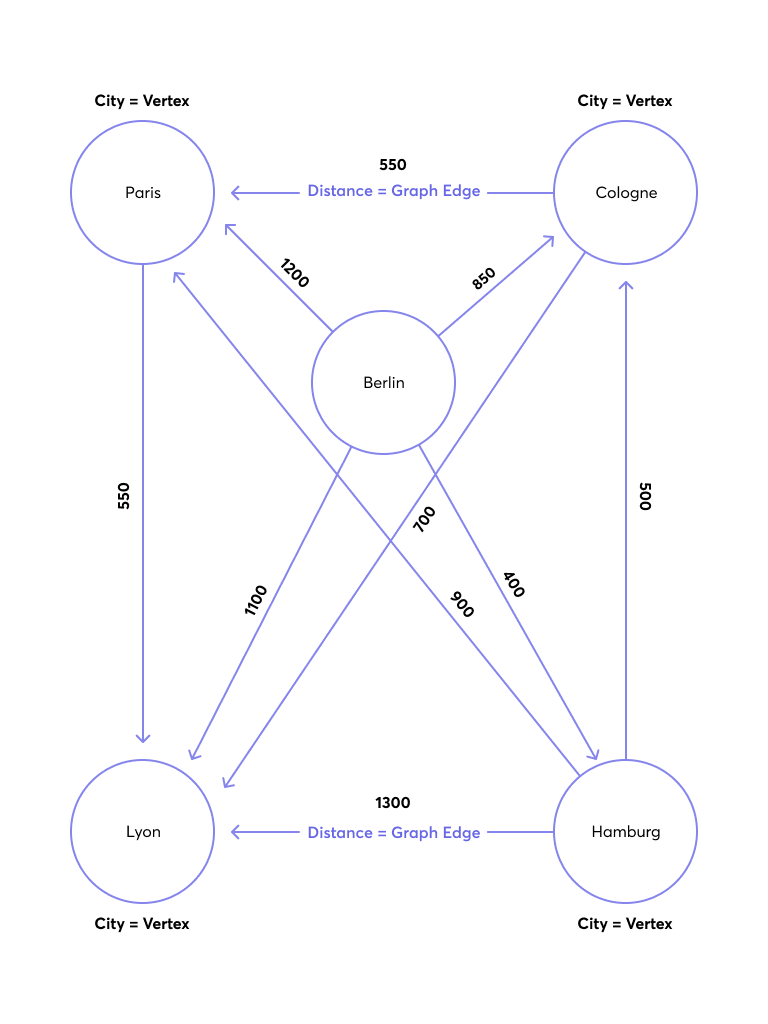Example Graphs
Macrometa has several example graphs that you can create and use to explore the GDN graph functionality. When you create an example graph, Macrometa creates the named graph as well as collections loaded with vertex and edge data.
With the default "Search Depth" of 2 of the graph viewer, you might not see all edges of some graphs unless you load the full graph.
Create Example Graph
To create an example graph:
- In the Macrometa web console, navigate to Data > Graphs.
- Click New Graph, and then click Examples.
- Click Create next to the graph that you want to create. The graphs are described below.
The Knows Graph
The Knows Graph shows a group of people that know each other.
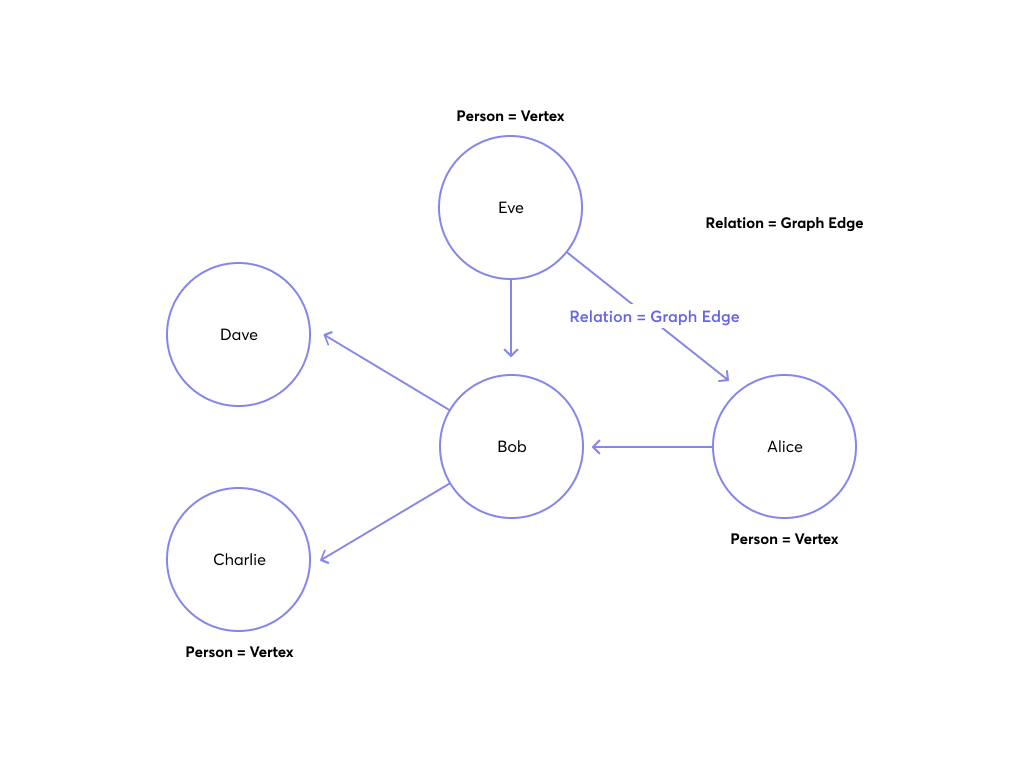
The Knows Graph consists of one vertex collection, persons, connected via one edge collection, knows.
It contains five persons: Alice, Bob, Charlie, Dave and Eve.
The person records have the following directed relations:
- Alice knows Bob
- Bob knows Charlie
- Bob knows Dave
- Eve knows Alice
- Eve knows Bob
The Traversal Graph
This graph was designed to demonstrate filters in traversals. It has some labels to filter on in it.
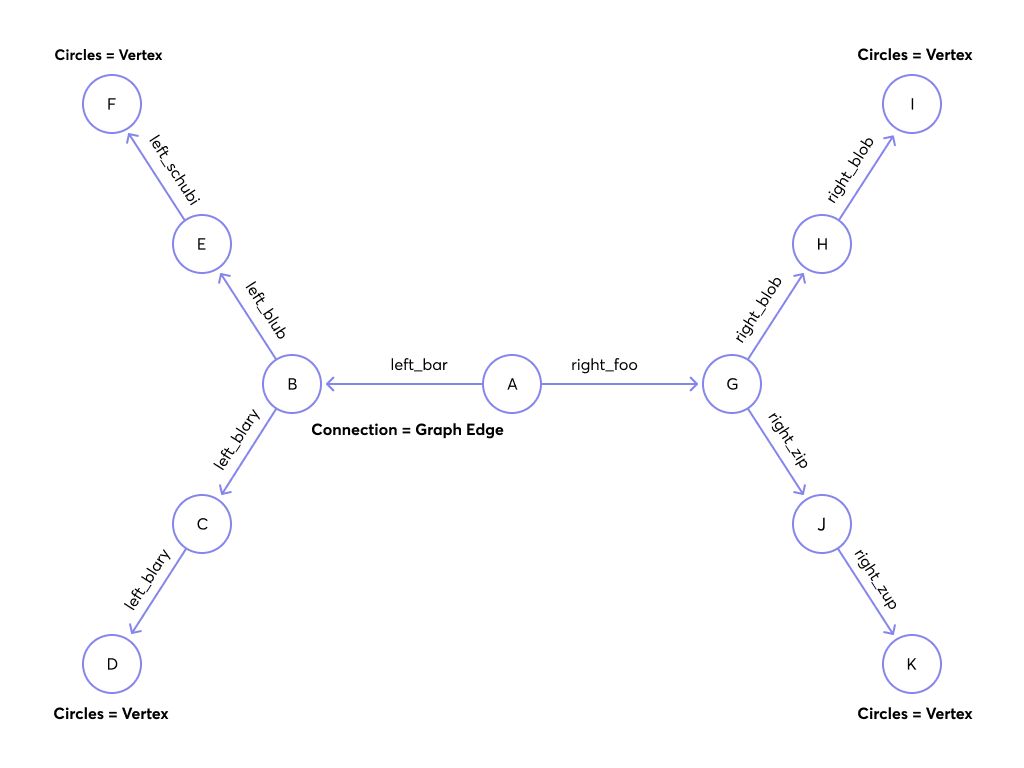
The example stores its vertices in the circles document collection and the edges in the edges edge collection.
The circles records have unique numeric labels. The edges have two boolean attributes (theFalse always being false, theTruth always being true) and a label sorting B - D to the left side, G - K to the right side. Left and right side split into paths - at B and G which are each direct neighbors of the root-node A. Starting from A the graph has a depth of 3 on all its paths.
The MPS Graph
This graph is named after the multiple path search (MPS) use case. It was created to demonstrate a use case of the shortest path algorithm. Even though the algorithm can only determine one shortest path, it is possible to return multiple shortest paths with two separate queries.
The MPS graph consists of vertices in the mps_verts collection and edges in the mps_edges collection. It is a simple traversal graph with start node A and end node C.
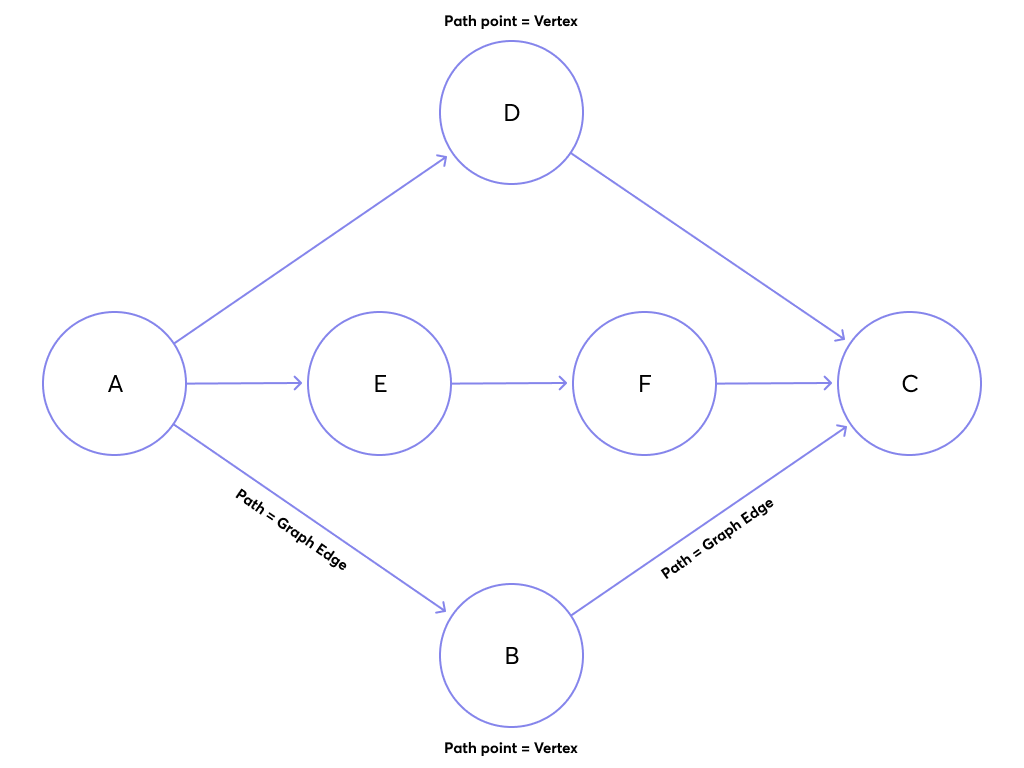
The World Graph
The world country graph structures its nodes: world → continent → country → capital. In some cases, edge directions aren't forward (therefore it will be displayed disjunct in the graph viewer).
This graph can be used to demonstrate raw traversal operations. The vertices are stored in worldVertices, the edges are stored in worldEdges.
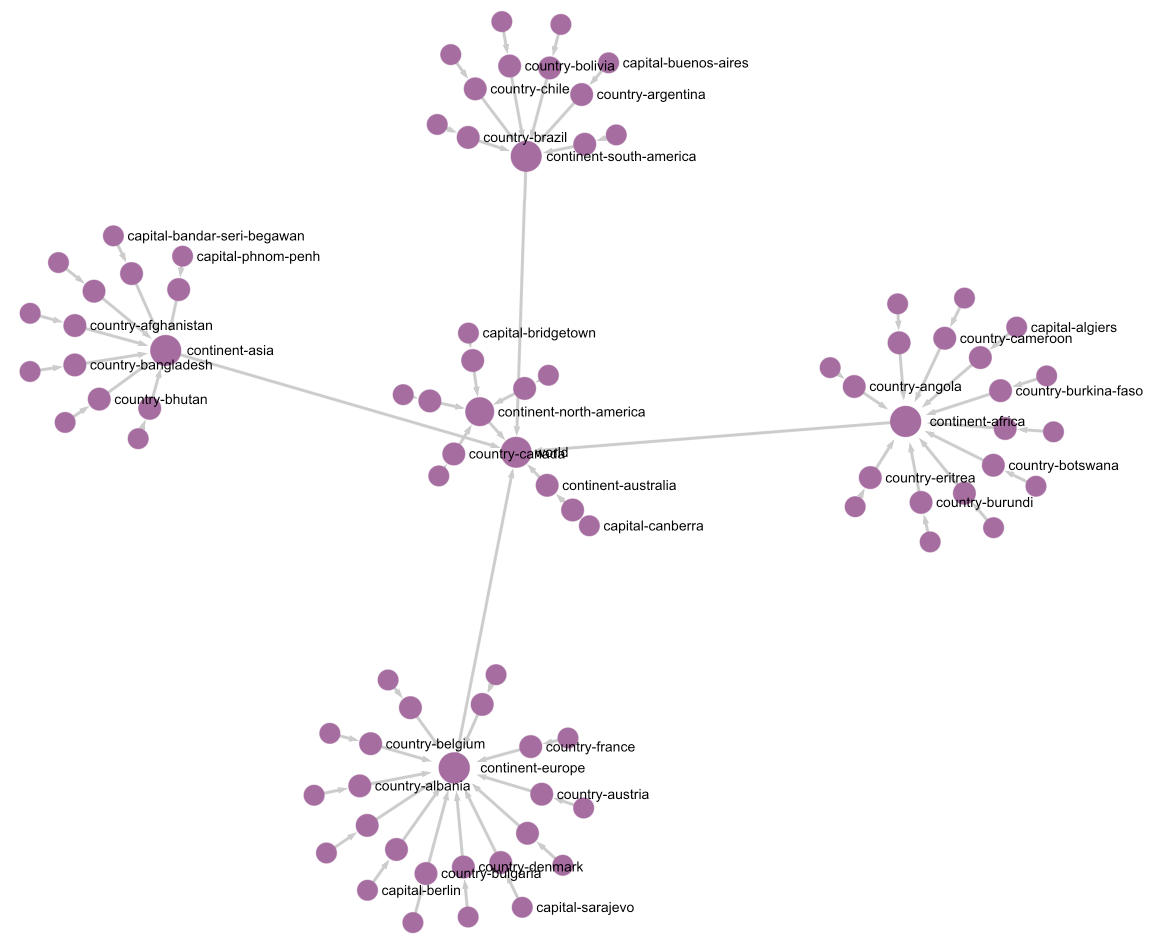
The Social Graph
This graph shows a set of persons and their relations. Female and male person records are stored as vertices in two vertex collections - female and male. The edges are their connections in the relation edge collection.
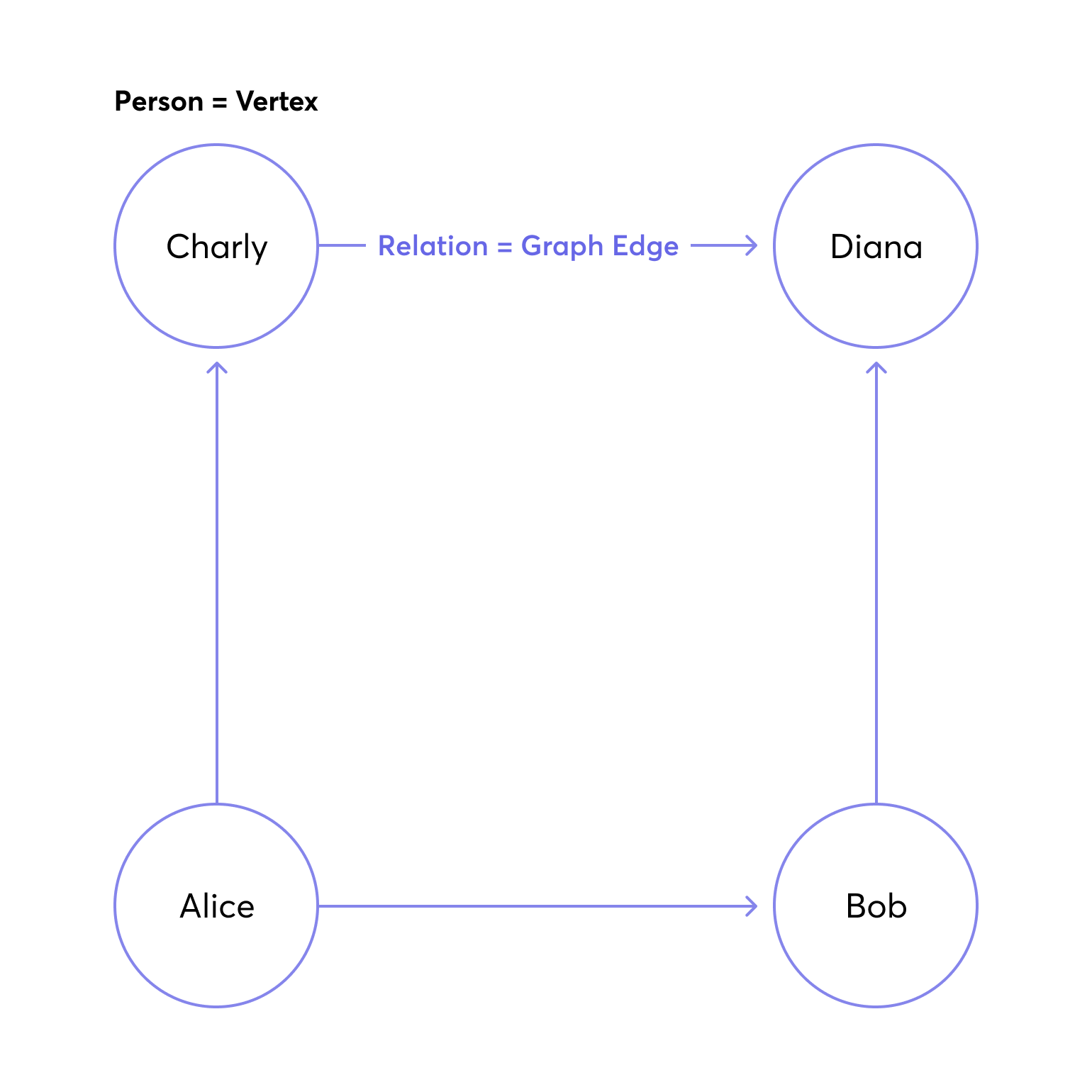
The City Graph
This graph shows a set of european cities, and their fictional traveling distances as connections. The cities as vertices in two vertex collections - germanCity and frenchCity. The edges are their interconnections in several edge collections: frenchHighway, germanHighway, and internationalHighway.